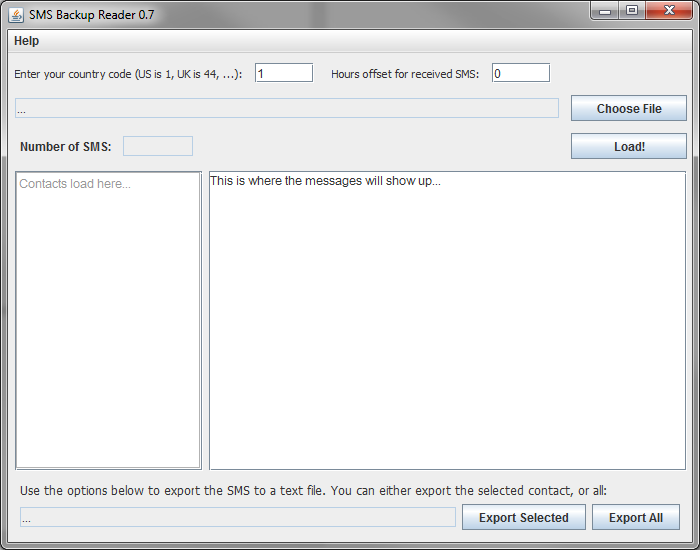
SMS Backup Reader (PC/Mac/*nix/Web)
SMS Backup Reader is designed to read the XML backup files produced by the Android app SMS Backup & Restore by Ritesh/synctech. There are two versions of SMS Backup Reader. They are both open source and are published under the name devadvance.
SMS Backup Reader 2 (Web app)
Currently in alpha! This is an Angular-based web app designed to read the XML backup files produced by the Android app SMS Backup & Restore. It is designed to work in modern browsers, including Chrome, Firefox, Edge, and Safari. This app works locally and your SMS data does not leave your machine.
OPEN THE APP SOURCE CODE & ISSUES (GITHUB)
SMS Backup Reader (PC/Mac/*nix) [Legacy]
The original SMS Backup Reader is a Java program. This program runs on Windows, MacOS (OS X), Linux, and any other OS with Java installed.
DOWNLOAD LATEST (GITHUB) SOURCE CODE & ISSUES (GITHUB)
How to use SMS Backup Reader (legacy, English)
Note: you can read the latest version of this document on the GitHub wiki here: How to use SMS Backup Reader | GitHub - devadvance/smsbackupreader
- Download the latest version of SMS Backup Reader: Download latest release
- This program requires Java to run. If you do not have Java installed, please visit the Java website to obtain it: http://www.java.com
- To run, simply double-click on SMS Backup Reader. If it opens as a folder and shows you multiple files inside, then either you do not have Java installed, or you need to go back, right-click on SMS Backup Reader, and open it with Java.
- Enter your country code. The default is 1 for the U.S. For example, the U.K. is 44.
- There is an option to change the timezone hours offset for the received messages. ONLY use this if you have previously encountered issues when loading messages!
- Once it is open, choose the file you want to load by clicking the appropriate button.
- Next, click Load!.
- To see different conversations, click on the contacts on the left side. The numbers are the PHONE NUMBERS of the contacts. If there are no names showing, it is because you did not backup the names using SMS Backup & Restore. SMS Backup Reader does not know the names unless they are in the file.
- To export a specific conversation, click on that contact, and click the Export button.
- To export all conversations, click on the Export All button.
- Close the program when you are finished.