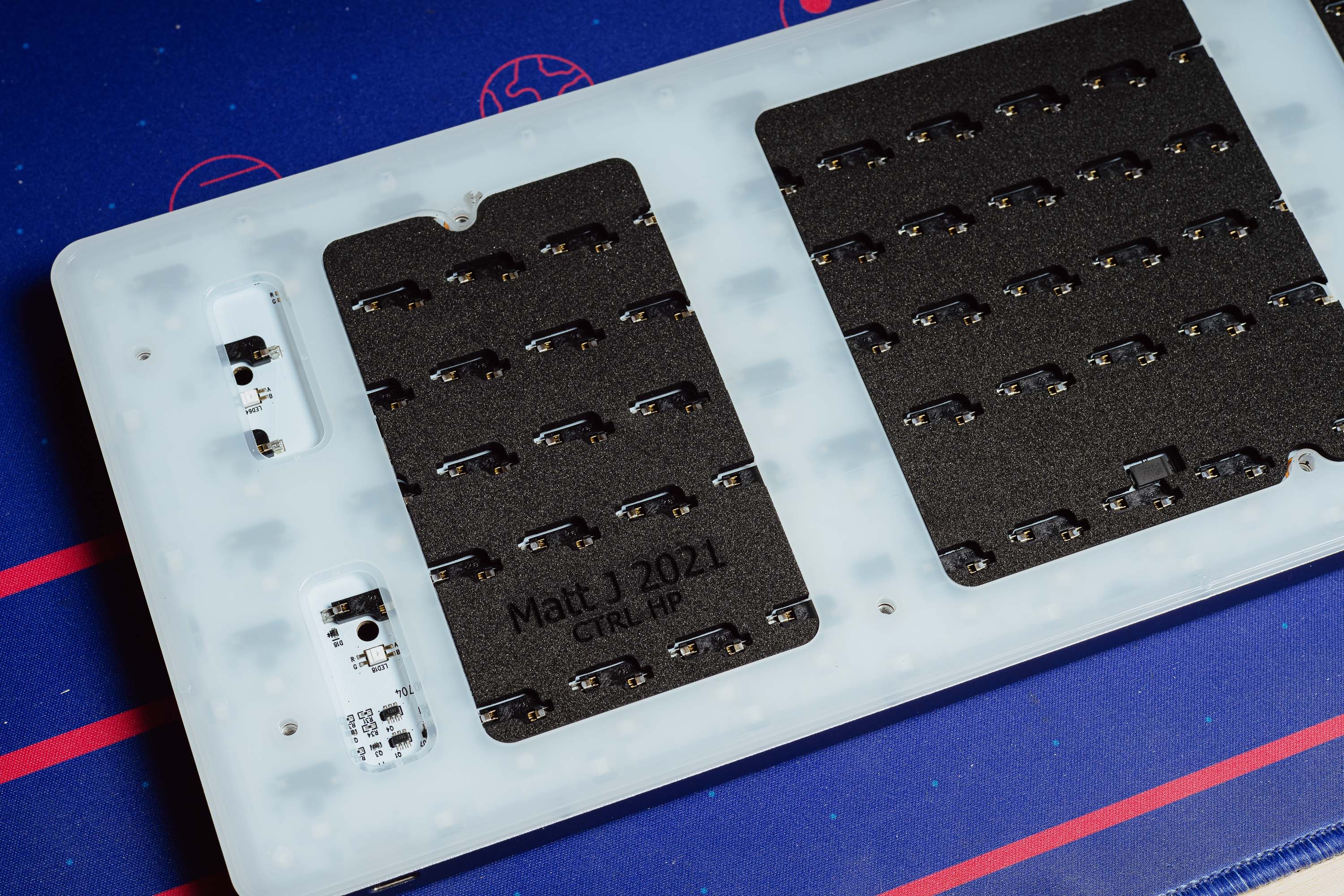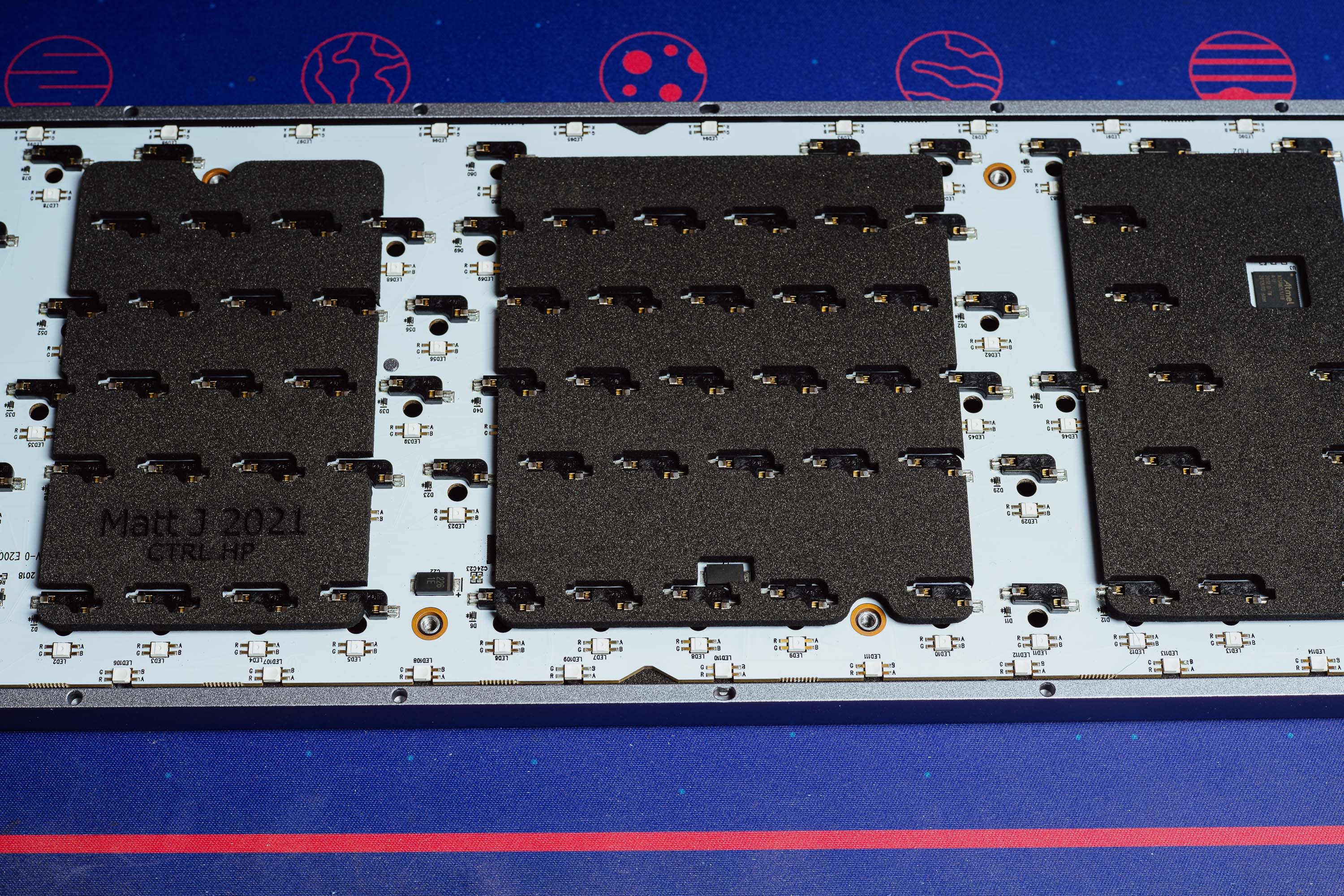Custom foam for the Drop CTRL keyboards (SVG file download)
Wednesday, December 29, 2021
Click here to go to all posts.
I decided to create custom foam for the Drop CTRL high profile and Drop CTRL low profile cases that I had on hand. I have previously hand-cut foam, but to speed things up, I decided to laser cut the foam.
- Material: 3mm EVA foam (you can probably use 4mm foam but with different speed/power settings)
- Laser settings on a 100w CO2 laser:
- Cutting: 70mm/s 15% power
- Engraving (text): 250mm/s 10% power
- Software used: Inkscape and Lightburn
NOTE: I designed these using Drop CTRL keyboards purchased in 2020. Drop may change the design of these keyboards in the future and these files may no longer be accurate.
SVG downloads
I chose to design my own layouts for the foam. I did not find any online that met my requirements.
These SVGs are available for you to use to cut your own foam. I designed these layouts based on the physical keyboards and my handy calipers. The SVGs are licensed under a Creative Commons Attribution-NonCommercial-ShareAlike 4.0 International License.
By downloading these files, you agree to the CC BY-NC-SA 4.0 license. If you use or modify these files, link to this page.
- Download the Drop CTRL High Profile Case Foam Layout
- Download the Drop CTRL High Profile Plate Foam Layout
- Download the Drop CTRL Low Profile Case Foam Layout
- Download the Drop CTRL Low Profile Plate Foam Layout
End result
The foam turned out decently. It’s not perfect by any means, but it does the job. In particular, the plate foam is challenging to design due to the additional wavy mid-plate cutouts needed.
The hotswap sockets worked well.
You’ll notice that the pieces of foam in the middle of the bottom case are not pictured, but they are included in the layout file. For the low profile version of the keyboard, the foam is very similar, but there are differences.